Videos: GoogleVoice YouTube
Leading up to this decision, I asked several of my friends who use this product for their input, as well as generally irritated two of them, both of whom are in IT, who are long time users. Both speak very highly of it, and both rely on it heavily, in part for ease, and in part for privacy. The way they explained the flexibility and ability to control how the calls are routed definitely made it an appealing product for me.
Two days after I was sure my line was off contract, I went to www.google.com/voice and set up a new number (in this instance, it would only be temporary, but you can keep it as permanent if you choose). New numbers are free, so if you don't port a number, you can get a new number in your current area code or (I guess) in any area code in the United States. While this wasn't something I was looking into, I did note the option of selecting a "vanity" number, though Google doesn't really call them "vanity numbers" because this isn't exactly the same thing. So let's say you wanted the last four numbers of your new Google Voice number to spell SOLD, it would then show you available local numbers that end in "SOLD" for you to select from.
Once I had set up my new number, I opted to then port one of my current numbers in, for a one-time $20 charge. The process in doing so is very easy, it's step-by-step. So with each step, I entered in the vital information (my account with the current provider, etc) they started the process. You have to have a forwarding number (another cell plan and number) for the calls to go to before it will work, so I input that data as well. It took about 24 hours for that to finalize, and I had my number switched over. One side note: if you have a security pin on your account, as I did with AT&T, you will likely get an error that your number port failed, because you need to enter that in. That's also an easily fixed issue, and I was taking to a screen to enter the required pin which quickly remedied the situation. My free number is still there, for now, and is scheduled to delete in January. I can delete it now, or keep it permanently, if I want. Since I have no real need for it, I am going to let it go when it goes.
Once I had the outgoing message saved semi to my liking, I selected the options for how I wanted calls handled and routed. If you have people in your contacts list that you wish to block or send directly to voicemail (they have to be contacts for this to work or have landed in your call list for this to work), search for them from within Google Voice in the search bar at the top and select how you want their calls routed. You can also block callers from the call log as well from the little dropdown menu beside each entry. Let's just say that I put the blocking feature to good use immediately.
When calls come in, they ring to the phone, which is one of many options for routing. Since I have turned on the Call Screening option, anyone with an anonymous number has to announce themselves and then I have the option of how to handle it. I can then send it to voice mail or answer it. You can also screen calls that go to voice mail and pick them up, answering machine style.
"Thanks for reading. According that came. I appreciate it."
"Thanks for reading according to ame. I appreciate it!"
For those with an Android device, Google Voice is kind of already baked into the phone, but for those on iPhones, there’s a separate free app in the App Store that you can download. It’s worth getting: it’s easy, if truncated, access to your inbox and there is a dialer so you can make outbound calls that register as your Google Voice number.
When you want to make a call, there are several options. My preferred option is to go through the Google Voice app on my iPhone and dial out from there. It still uses my regular cell plan to complete the call, but my Google Voice number (my ported in number) is what will show on the caller ID of the recipient, not my other number. You can also do a "click to call" where the Google Voice app calls you, then you can complete the call through that connection. I find that kind of cumbersome, so I like the app version better. I have not tried to call through my computer, but I also have no intention of using that feature.
Dialer Screen from iPhone app
Call quality is pretty good though I have read many complaints on other blogs about poor call quality, lag, and the like, but the calls I’ve made and received all seemed fairly normal, like any other cellphone call. Only a few incoming calls haven't rung to my phone; for these, I have gotten a missed call notification via email. I am unsure if that’s because of call screening or is more of a bug. When I call my phone from another line, like my desk phone or home phone, it rings just fine.
Texts screen from the web Voice panel.
Another nice feature is text handling. I didn't want texts coming to my phone (just through the app and to my email inbox) so I don't have them set to forward to phone. Now, I just get a badge on the Google Voice app on my phone, plus an email with the text message typed out. In this image you can see that it shows my texts, voicemail messages (including that edited transcription), and a missed call, and it has a little icon to show you what is what. In the below image, you can see the menu showing the inbox and then if you wanted to JUST see one type of message, or whatever, you could select that view.
The only negative for texts through Google Voice is no MMS handling. So you cannot receive images this way, which will hopefully be addressed by Google and changed in the future, either through the Voice service/app or via Hangouts (ew). Most people with whom I text have my other number to send me an image or video MMS message, so it's not an issue; however, if they didn't, those messages would just disappear into the abyss and I would never even know they were sent, and they would assume I got the message and just didn't reply.
Screenshots from iPhone app
I plan to keep using this product and hope that Google makes some improvements, since apparently there haven't been many made many since launching the service. There’s been rumblings it’s going away, rumblings it’s being lumped in with “Hangouts” (ew), and I am hoping to see just more features, MMS handling, and better call handling.
Anyone else use Google Voice? What are your thoughts on this product?
Be sure to follow according to ame on
Twitter ::: Facebook ::: Instagram ::: Pinterest ::: Bloglovin'


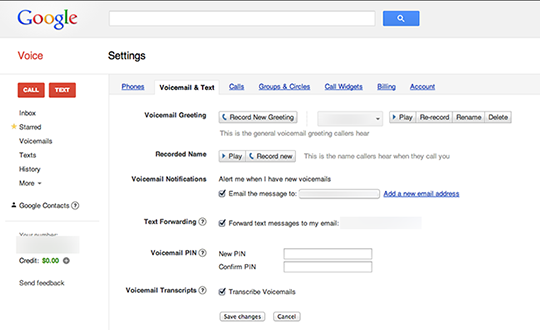







No comments:
Post a Comment
What do you think?