
Photo: Adobe.com (splash page when I log in)
However, when the company providing the industry-standard software, in this case Adobe, decides to no longer support the hard-copy variant of the software and ceases to sell the hard-copy in stores anymore, naturally one begins to panic. Should I lay out the insane amount of cash it costs and get the current version on disc before it's gone? Should I just go with the newest digital variant and get used to it now since that's the way it's going? Can my computer even run it being not brand new? And when I get the newest variant, will I be so far behind that I face a steep learning curve (answer to that last one? Usually!)
After what seemed like an eternal war between good and evil, and was really only an interal discussion that was about 5 months long, and probably made me look nuts to anyone watching me argue with myself over and over, I finally just bit the bullet and went with the online option::: Adobe CreativeCloud. Not without a hiccup or two, being that my machines are not brand new, and despite really only being a couple years old were already seemingly outdated considering the specs required to run this software.
Photo: Plan offerings on Adobe.com, shown through my account page
Pricewise the CreativeCloud per year is about $600--based on Creative Cloud complete plan — US $49.99 per month billed monthly with annual plan (there are other plans that are cheaper if you are upgrading from a current version of CreativeSuite.) I am sure that will go up with time with little useful competition (is anyone still using Quark?) That is a significant savings compared to the hard-copy variant which is over $1,800 up front for the version I would need. Yes, that's a one-time fee for the hard copy, but considering how often the new versions come out, they do end up evening out, for me anyway, since I'd need new in a few years. For other folks who need to be more current more often, this will probably be interesting to follow. Engadget has some numbers in the "math" section of it's outlay about CreativeCloud.
The pros of going with CreativeCloud are plentiful, but primarily for me, include always having the newest version right when it's out (assuming I can run it) and having more software titles available to me than I'd get if I bought just the hard copies. It allowed me to try out new software I would never have jumped into prior to now because I would not have shelled the money out on them before if they didn't come with the software package I bought. I also don't have to risk loss or theft of a disc or serial. Any new updates to each software title sends me a little alert on my machine and I can click the little CreativeCloud logo and a drop down menu will show me what I have available to update. I have been surprised that in the few months I've been using this that my programs have had several updates.
A shot of the dropdown menu from my top menubar
The cons are that it's a subscription based service, you're stuck with the online option and what happens if something goes wrong or a program won't download or install, then what? Another con for me is that you don't have a hard copy of the programs, just the downloadable format, and if you don't upgrade your machine frequently, and you're already on the cusp of outdated, you can only run the last version of the software for a year after the newest one comes out, which pretty much forces you to buy the newest machine more frequently. If you do end up needing a new machine, or upgrading your machine, it's simple to download new copies, however. It still kind of reeks of collusion...but what doesn't anymore. Clearly I am not the only one with this set of concerns, or really any concerns since there is a significant backlash about Adobe's choice to move forward with doing away with anything but the subscription online model.
I primarily use Adobe Acrobat® XI Pro, Adobe Dreamweaver® CC, Adobe Illustrator® CC, Adobe InDesign® CC and Adobe Photoshop CC, but going with this option opened me up to a few new ones I haven't really dabbled in, Adobe Muse CC, Adobe Photoshop Lightroom 5, Adobe After Effects® CC and Adobe Fireworks® CS6. I have only tinkered in them for a few minutes each so far, but they seem pretty interesting. Hopefully I can carve out some time one evening to actually sit and explore, and watch some of the online tutorials they offer in the CreativeCloud "Learn" tab to figure out how to really use them.
Photo: A cropped screenshot of my "Download Center",
showing some of the offerings available to me.
Since making the switch I have, thankfully, had no issues, other than the aforementioned learning curve from being a few versions behind. But as usual, I have caught up and caught on and found a few new features I liked, and found where the moved my beloved regular commands.
I do get the backlash about not offering a hard copy anymore, because forcing a subscription on people without any other option in a monopoly is really asking for it. But considering there really is nothing viable in comparison, and you get a lot for that price, it's really not a horrible trade-off. Sadly, we kind of have no choice to accept it, they're not going to go backwards despite the petitions against this online only option.
Be sure to follow according to ame on
Twitter ::: Facebook ::: Instagram ::: Pinterest ::: Bloglovin'

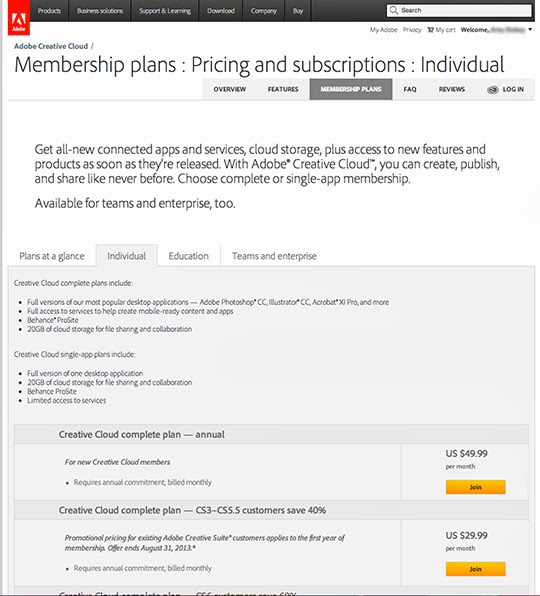


No comments:
Post a Comment
What do you think?